Your game has been ticking over happily for several rotations, but it's beginning to feel samey.
After downloading a few mods and playing some more rotations without mishap, you've added another couple of mods and kept playing.
Without any warning BANG! An apparently unrelated object/interaction is giving you the dreaded "Object Error" dialog :(
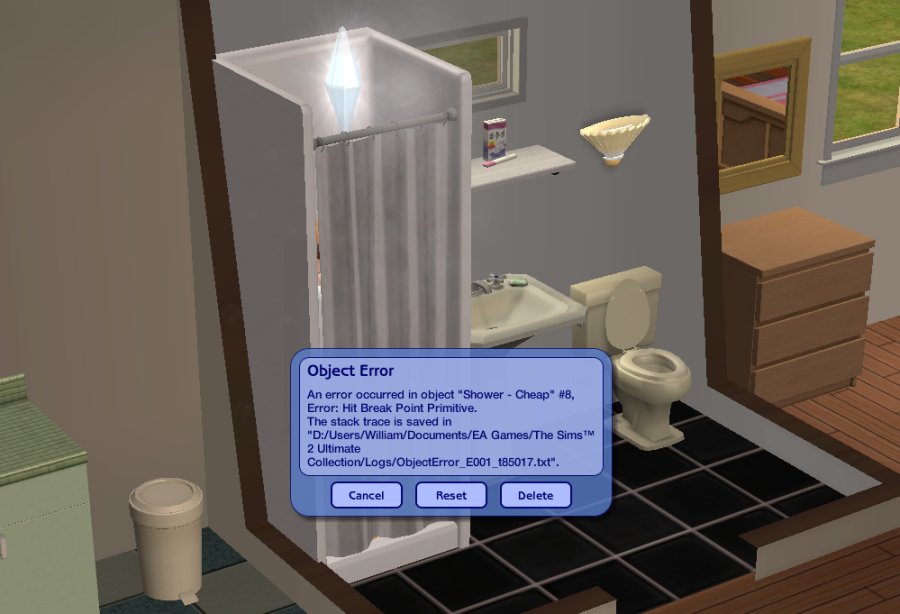
"But I didn't add anything to do with showers!", you shout at the screen.
The advice on the forums is as expected "No, we don't know what could be causing that, you'll have to do 50/50"
But you have a ton of mods and 50/50 will take sooooooo looooooooong! Surely there must be an alternative.
This utility, aptly named "What Caused This", may help. It reads the object error log file, extracts some information from it and then looks in every mod in your Downloads folder to see if it can identify the suspect mod(s).
The utility needs to know where your Downloads folder is located, so start the app and click the "Downloads Folder..." button (or type Ctrl+D or Alt+D)
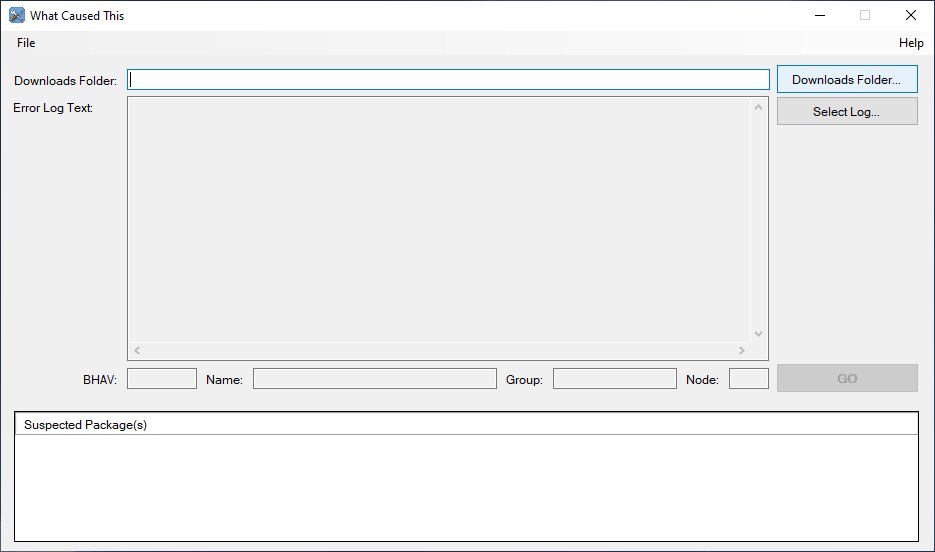
Browse to your Downloads folder and click the "Select Folder" button. The app remembers this location, so you will only need to do this once.
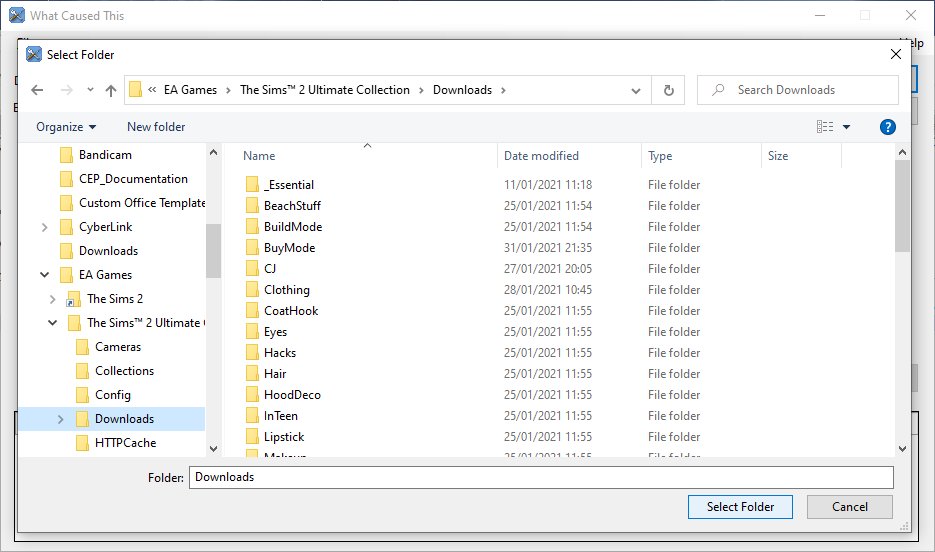
You can now click the "Select Log..." button (or type Ctrl+O or Alt+S) and select the latest log file
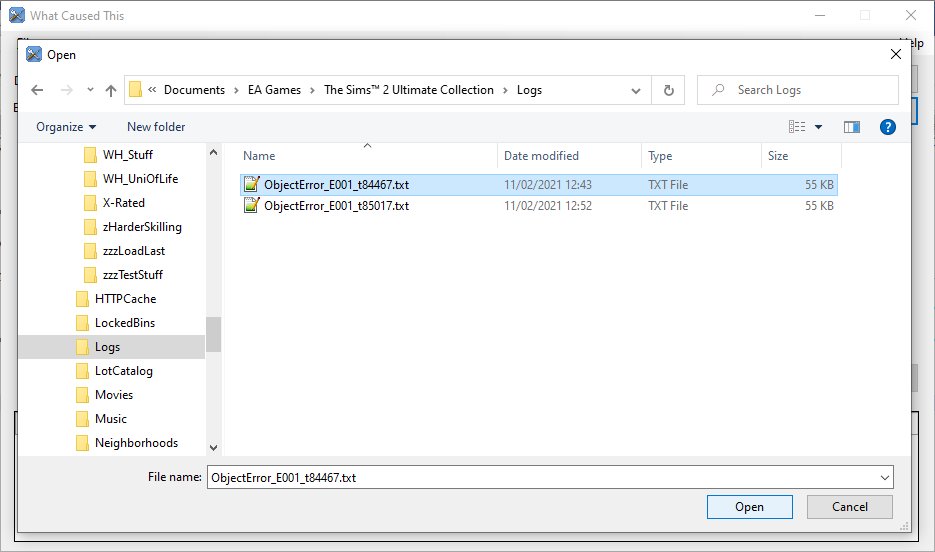
Alternatively you can drag-and-drop the log file onto the "Error Log Text" area
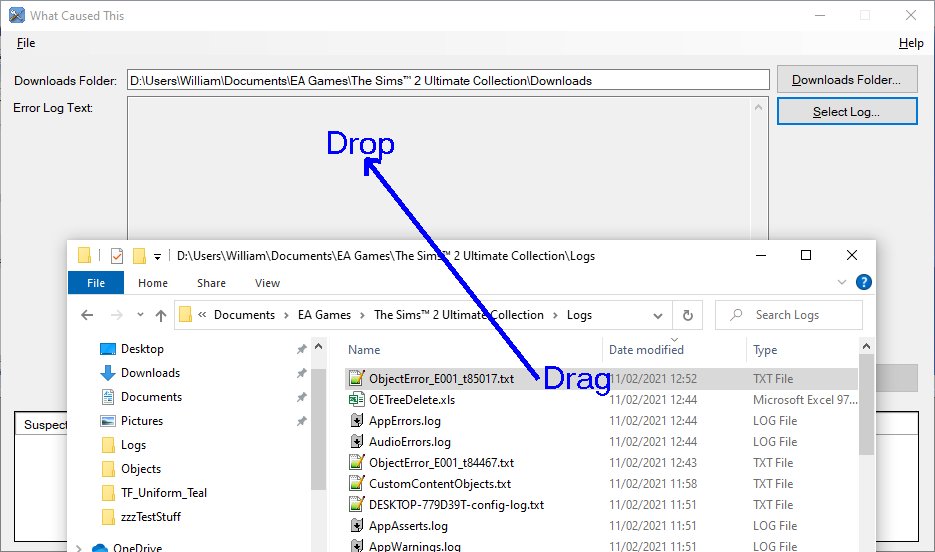
If the app can understand the log file, it will fill in the "BHAV", "Name", "Group" and "Node" items and enable the "GO" button. Click the "GO" button to start the search for suspect packages.
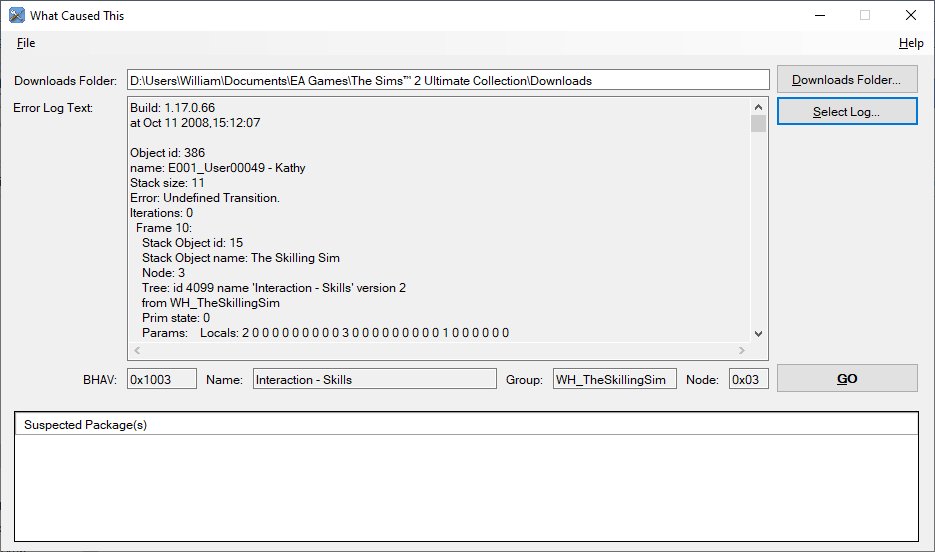
If the code that caused the error is part of a mod, the package name(s) will be listed. Note, not all errors manifest themselves within the code in the mod that originated the error, so the list may be empty.
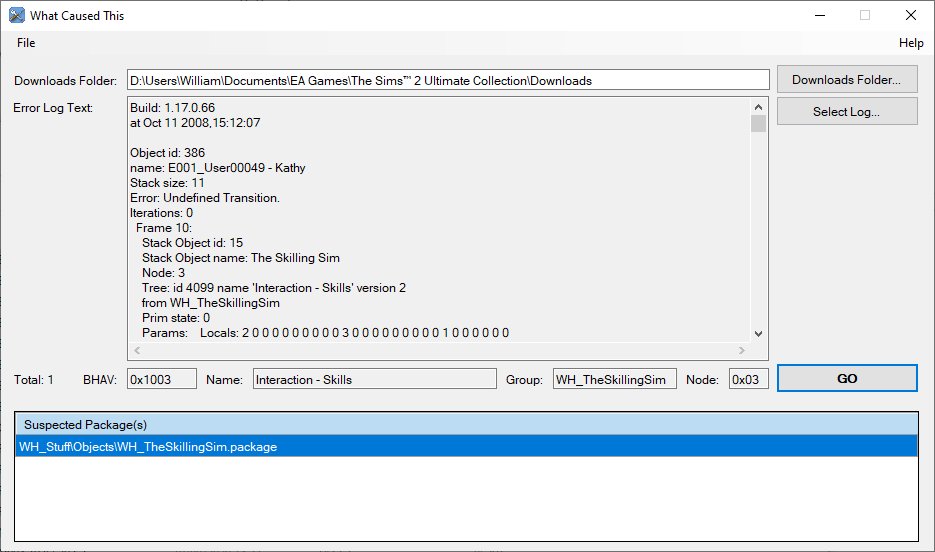
If there are two or more mods listed, then you have a conflict (HCDU / HCDU Plus should have reported this ... what? you installed mods and then didn't immediately check for conflicts, tut tut!)
If there is only one mod listed, it is probably broken and should be removed.
After resolving the conflict and/or removing the mod(s), you'll need to retest in game, but hopefully it'll be quicker than the good old 50/50
- Alt+D - Downloads folder
- Alt+F - File menu
- Alt+G - Go
- Alt+H - Help menu
- Alt+S - Select log
- Alt+F4 - Exit
- Ctrl+D - Downloads folder
- Ctrl+O - Open log
- F1 - Help (about)
Source code can be downloaded from GitHub
Version 2.0
- Recompiled to fix compression and SimPe issues - see here
- Added additional support package links to the warning dialog for "Bad gosub tree number" based errors
- Added a warning dialog for "Bad gosub tree number" based errors (these are usually caused by a missing support package)
Version 1.3
- Improved error handling
- Improved resource usage
Version 1.2
- Fixed a bug where processing the penultimate stack frame hides possible candidates found from the last stack frame
- Application is now resizable
Version 1.1
- Improved the logic to detect possible error generating packages
- If nothing is found from the last stack frame, the penultimate stack frame is now checked
- Added a warning dialog for "CT - Object Error" based errors (these are caused by selecting "*Force Error" on an object)
- Initial release
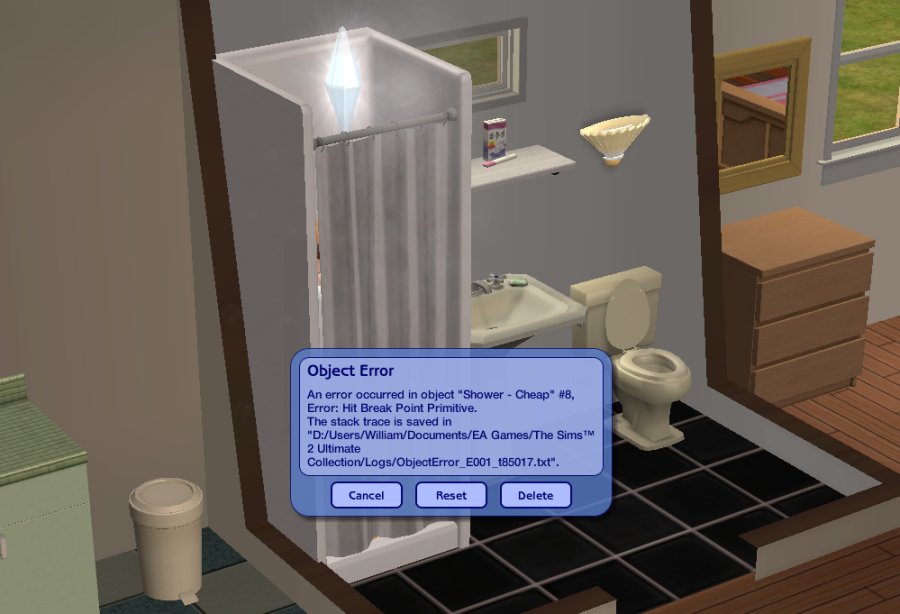
You are free to use my code in any way you want, a credit would be nice, but not required.
Specifically, you may
- reverse engineer the code to figure out how I did it
- modify the code to do something different but similar and redistribute it, provided you change the name of the .package file
- merge my code into your own mod and redistribute it
- merge my code into another mod for your own use. You may redistribute this mod-mod ONLY if the author(s) of the other mod permit it
- Version 2.0 WhatCausedThisV2.0.zip
- Version 1.5 WhatCausedThisV1.5.zip

