Thought and Talk Bubble Controller
Primarily of use to story-tellers and picture takers who want a specific thought/talk bubble above a Sim's head.
It's a lazy Sunday afternoon at the Marchant house ...
... but who is Brianna calling? What is Grandma Betty day-dreaming about? And who is Beth furtively emailing?

Ah ha! Brianna is calling the plumber (as she broke the toilet), Betty is dreaming about a holiday and Beth is arranging a liaison with Jacob (who just happens to be the plumber's son)

All courtesy of the "Thought and Talk Bubble Bottle"




Sims can be chosen from "On Lot", "Known" and "All"
Items can be chosen from "In Inventory" and "On Lot"
Other items - memories, jobs, un-buyable items, etc - are configured via a BCON and a STR#
Configuration - Manually Adding More Items
NOTE: You do not need to do this for Sims or any object that can be placed into the inventory or added to a lot (in either build or buy mode)
To manually add an item to talk/think about, proceed as follows.
1) With SimPE, open the package that contains the object definition of the item you wish to add. In this example we'll add the Cup Stick Buddy accessory, which is in the main objects.package file
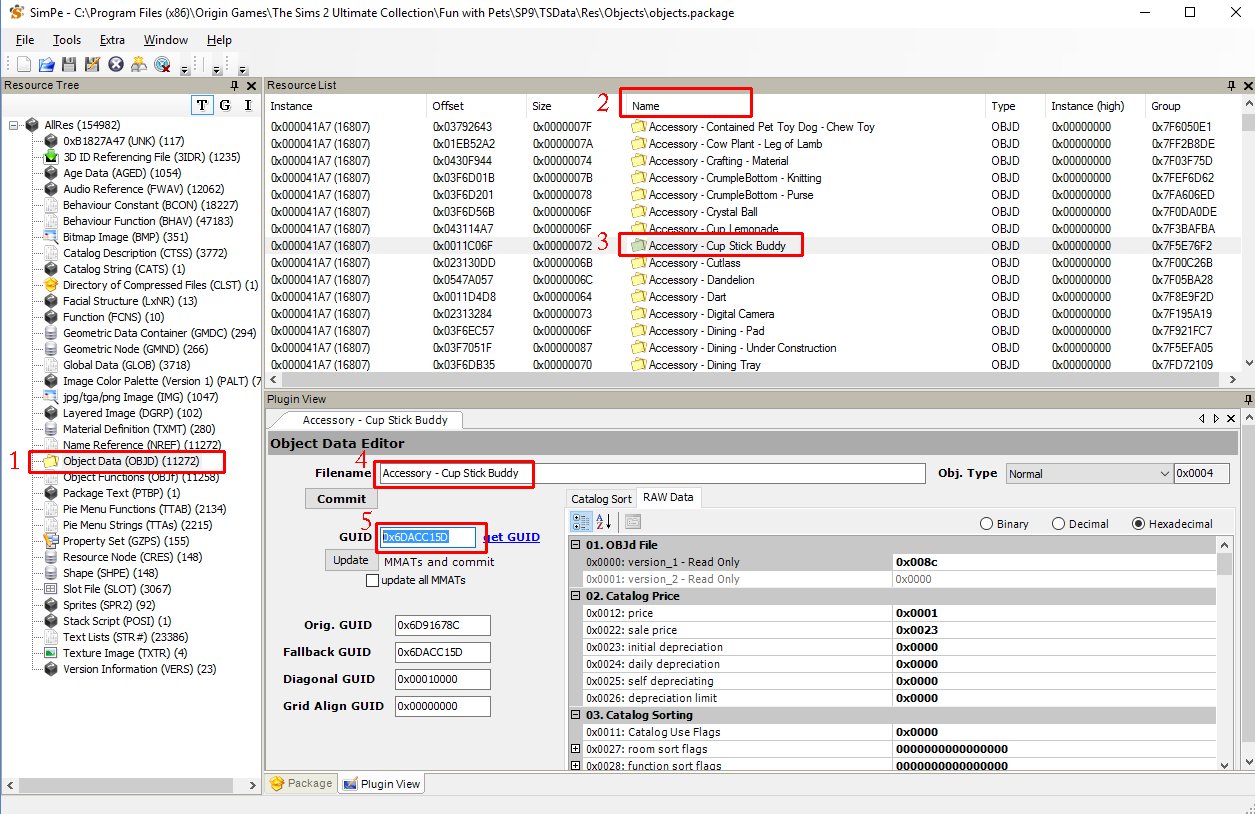
2) Click on the OBJD entry in the left hand tree, and, if necessary, click on the Name column to sort the entries.
3) Locate the desired object and click on it to bring its details into view in the bottom frame - the items we're interested in are its name and GUID
4) Open the spreadsheet provided to make this process easier and enter the category (Accessory), name (Cup Buddy) and GUID (0x6DACC15D) into the first three fields, the rest of the spreadsheet will update
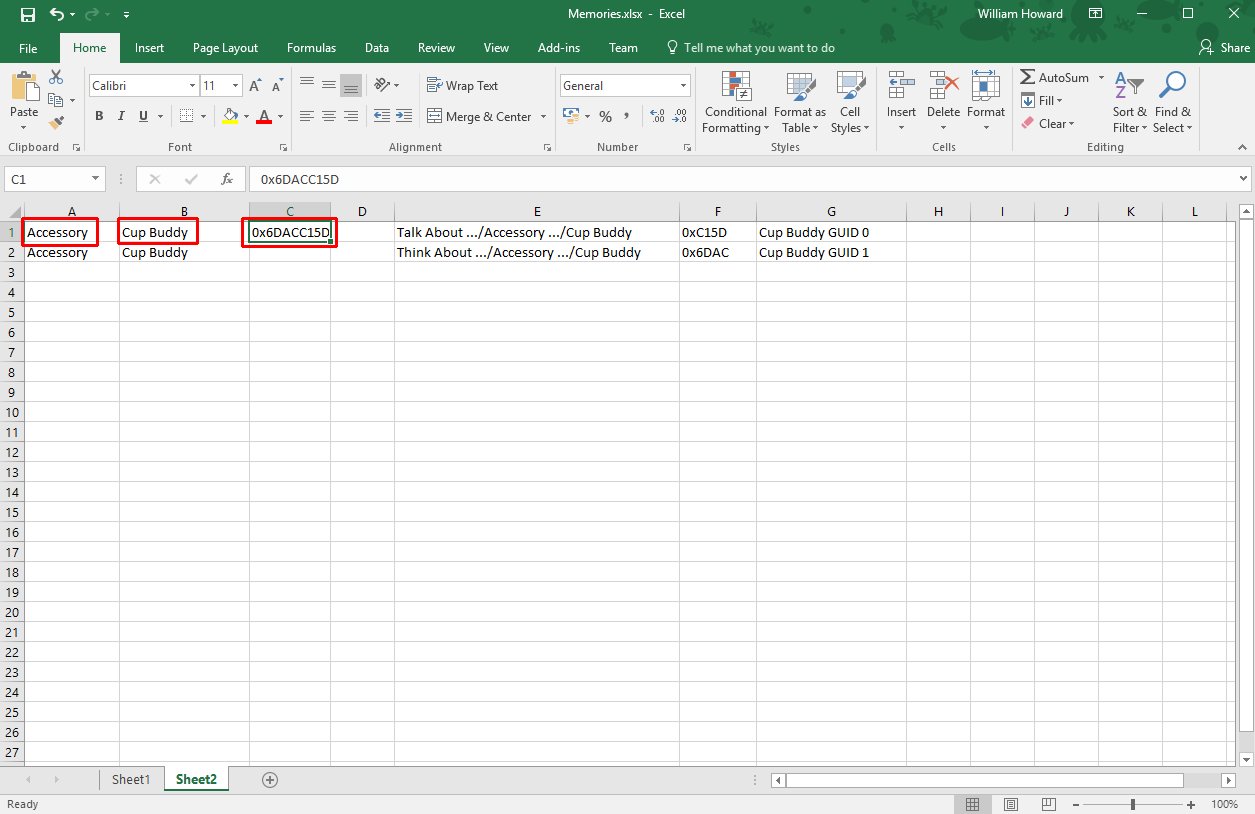
5) With SimPE, open the WH_TalkThinkAbout.package file
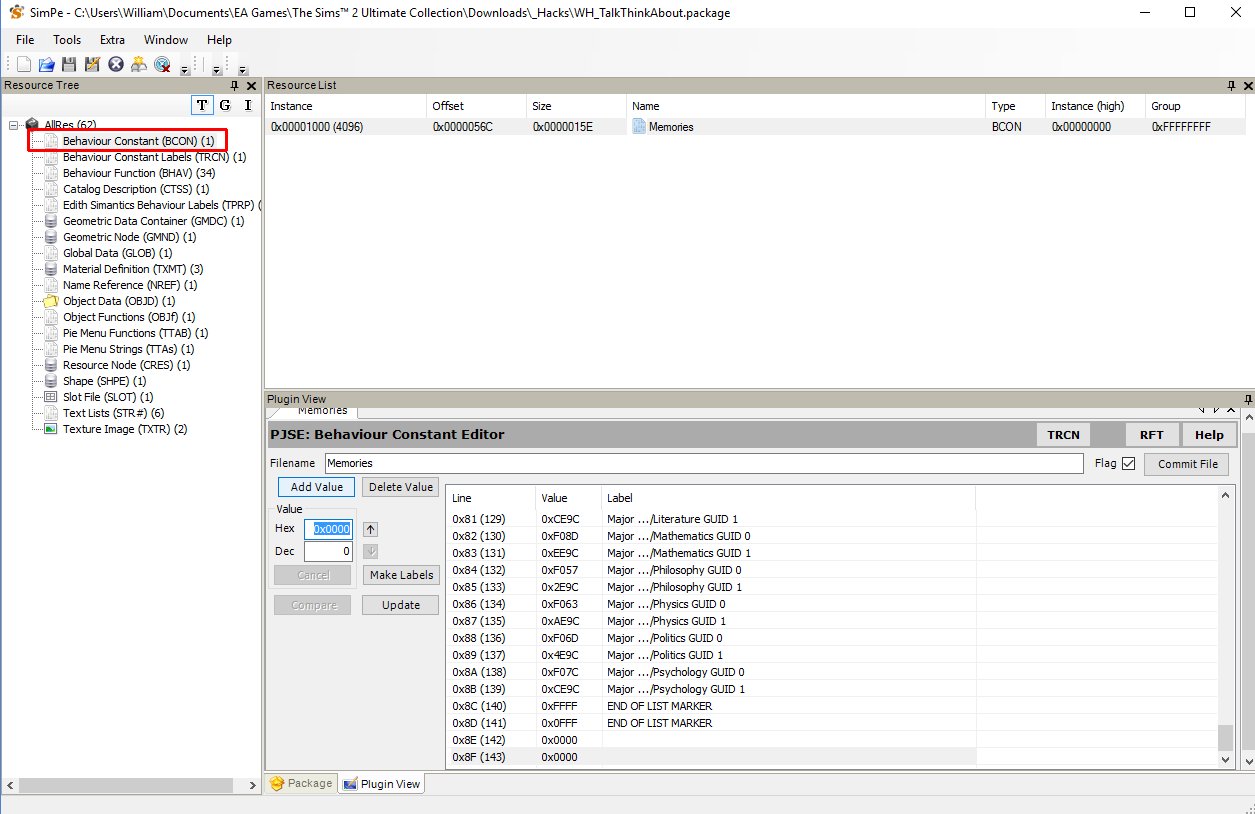
6) Click on BCON in the left hand tree, then the Memories entry in the top pane, click the Add Value button twice and finally the Commit File button
7) Click on the TRCN button to open the names for the newly added values, and add two blank labels
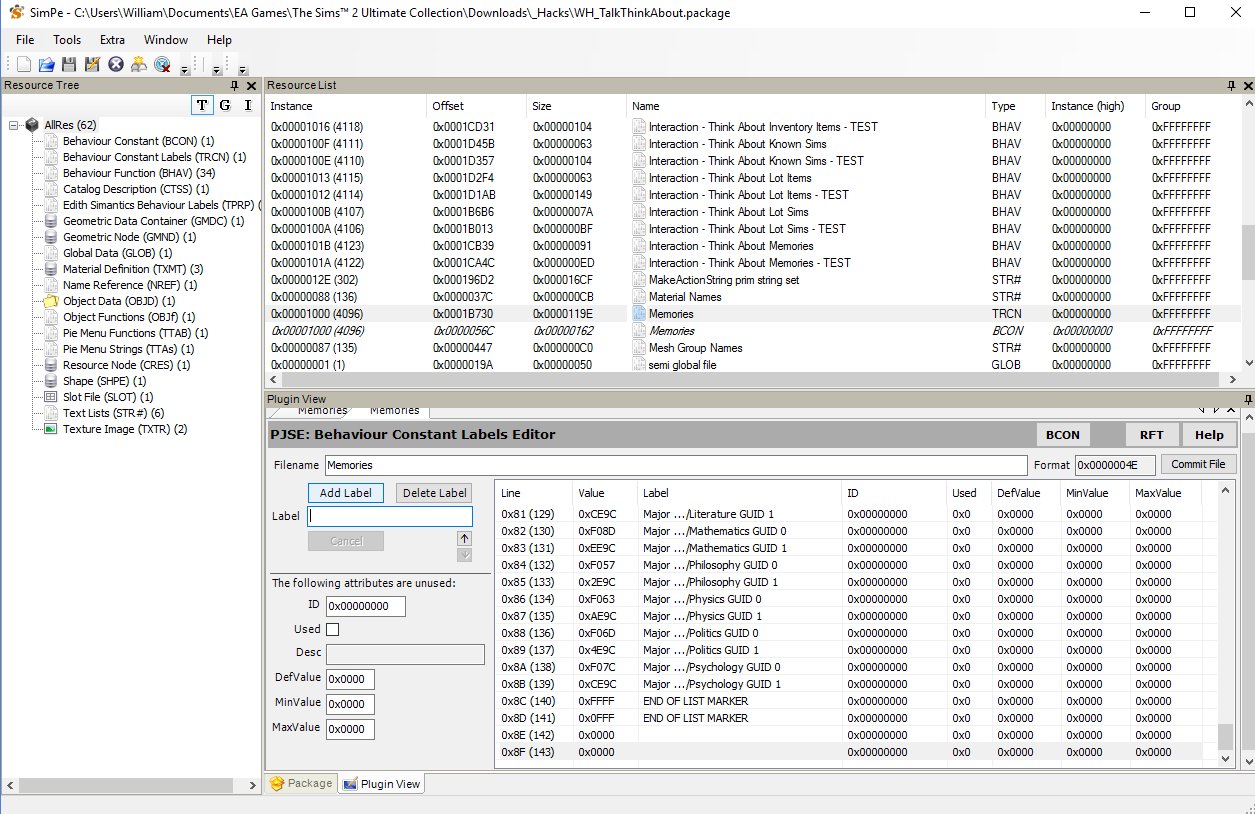
8) Move the two "END OF LIST MARKER" labels to the end of the list and add the two labels from the spreadsheet in their place
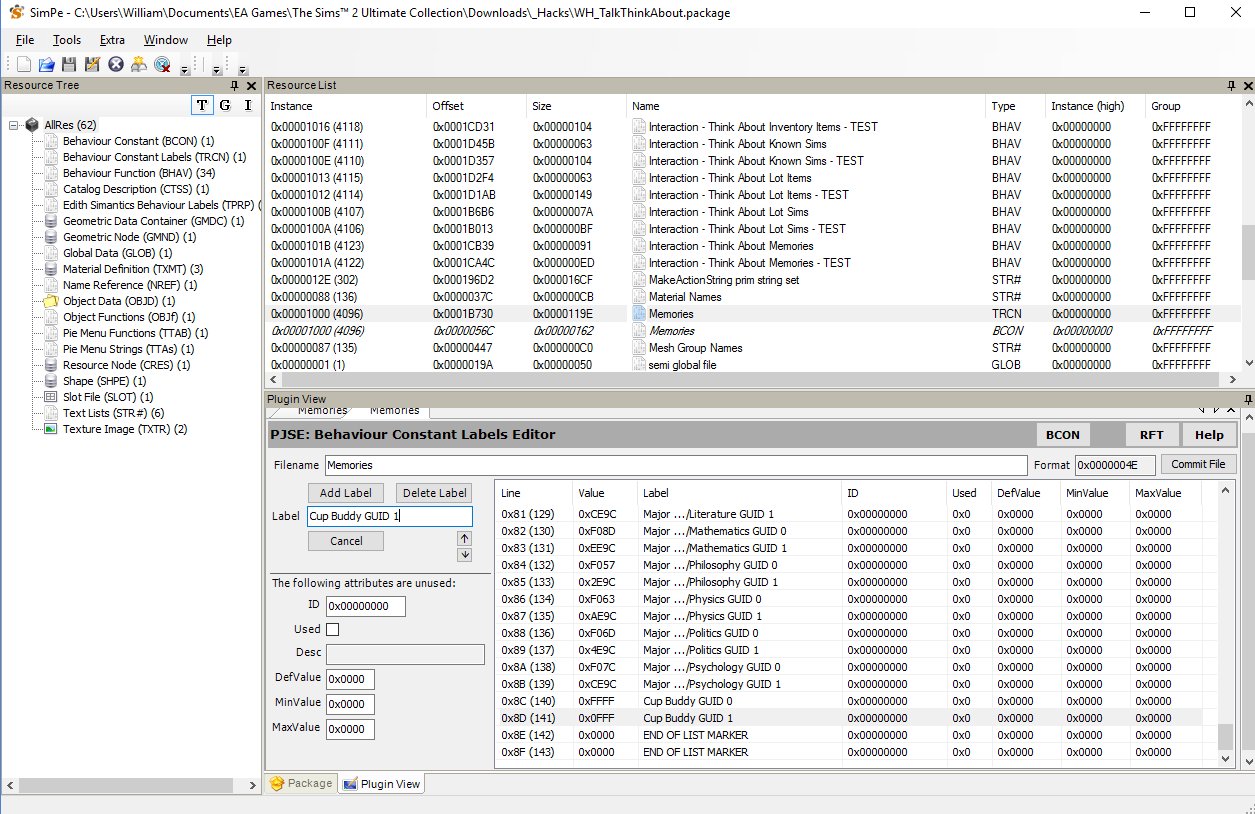
9) Click Commit File, then BCON to switch back to the values view
10) Move the two 0xFFFF entries to the end of the list and copy the two GUID halves from the spreadsheet into the list. Click Commit File.
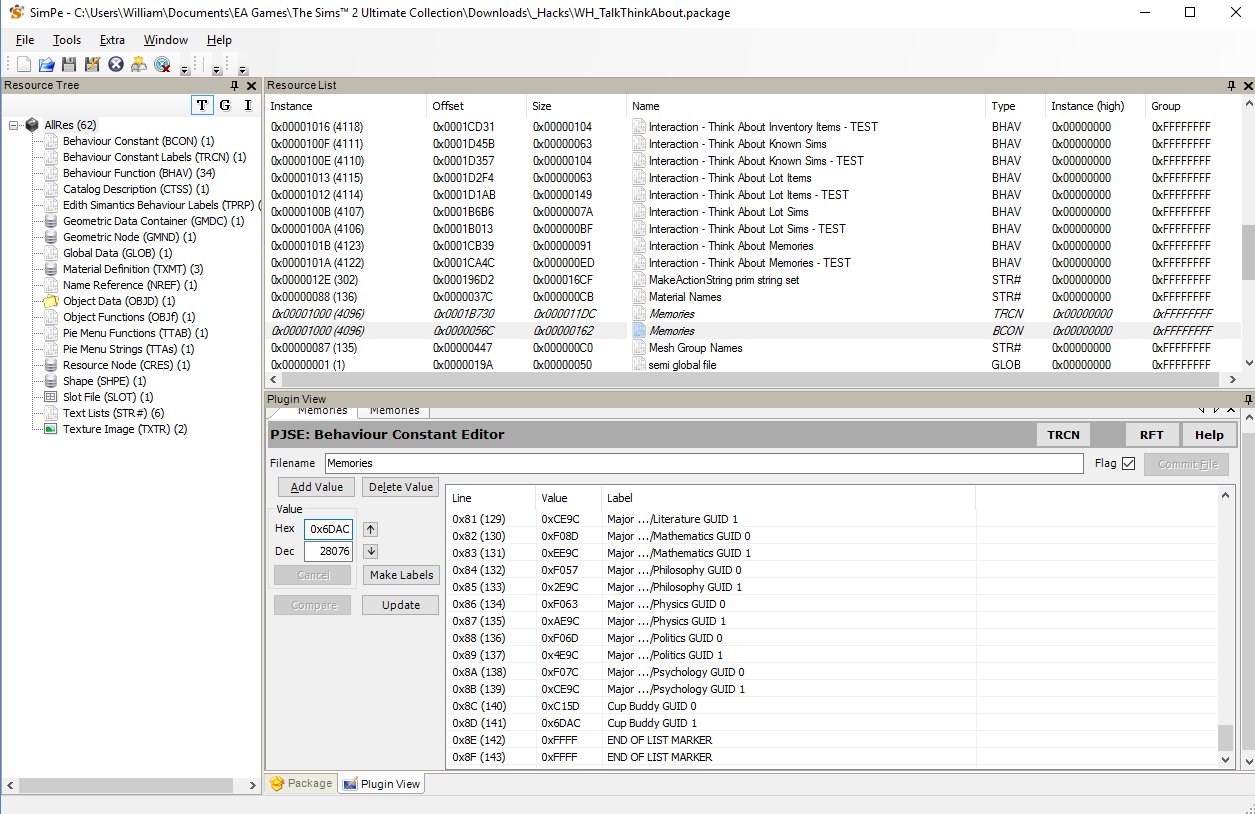
11) In the left hand tree, click the STR# entry, then the "MakeActionString prim string set" item in the top pane
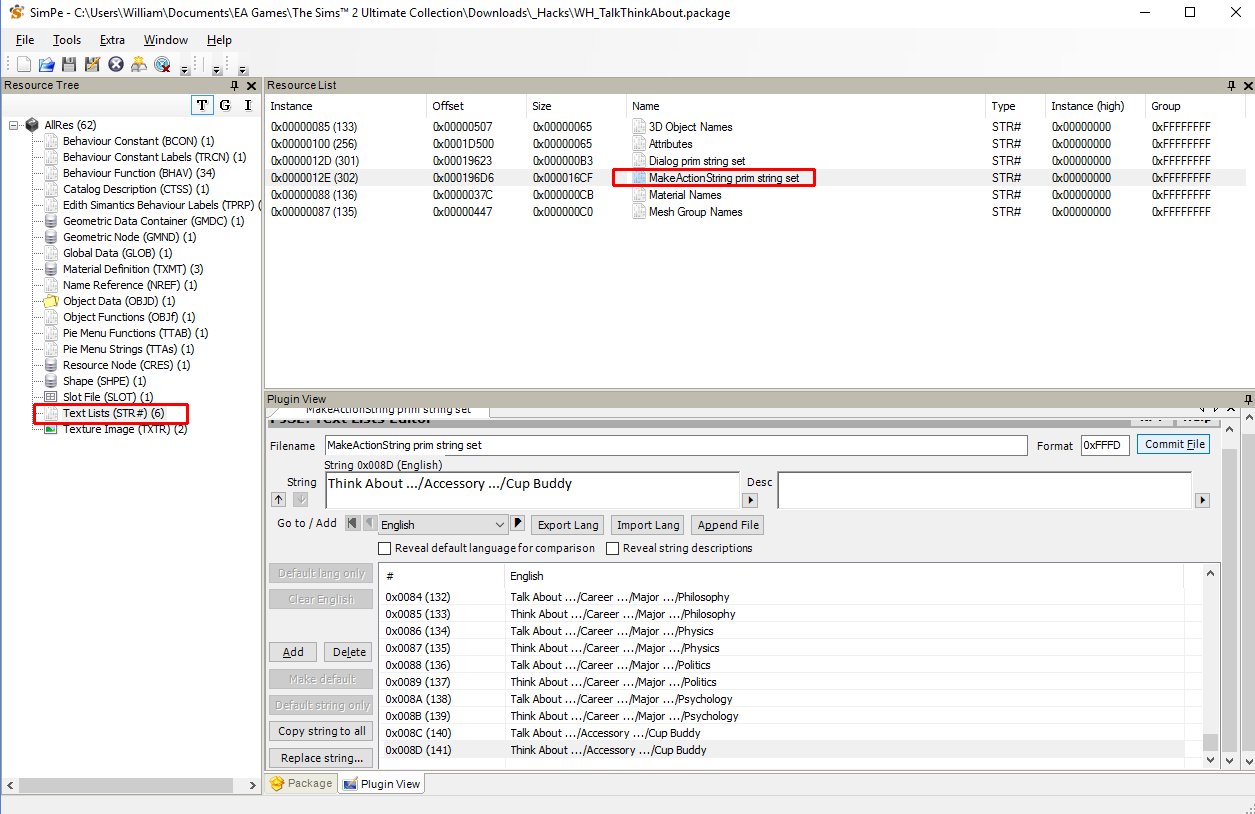
12) Add the two "Talk About ..." and "Think About ..." strings from the spreadsheet to the end of the list.
13) Commit File, Save and exit SimPE.
14) Dream about your new best friend

Please do NOT ask me to add additional items on your behalf, such requests will be ignored.
- Requires Apartment Life or Mansions and Gardens
- Cloned from "Memories of the Seven Seas" (decorative/sculpture)
- Own GUID (doesn't overwrite any object)
- $0 Misc -> Misc
- The developers of SimPE.
- The Compressorizer.
- Full Download TalkThinkAbout_V1.2.zip